Azure Service Retirement Workbook

I was inspired to look at this when Gregor Suttie mentioned the Azure Service Retirement Workbook on Twitter:
The Azure retirement workbook is under rated imo
— Gregor Suttie | T-Shaped Azure Architect ™ (@gregor_suttie) April 8, 2024
It's wasn't something that I was aware of, and after looking at it for just a few minutes, I could immediately see the value of this workbook. However, it should be noted that it might not capture everything from a retirement perspective, but hey it least it gives you a good place to start. Right, lets dive in 🤿!
What is the "Azure Service Retirement Wookbook"?
Well, the workbook is as it sounds in that it checks all resources within your Azure tenant against a known list of service retirements and then shows them within the Azure portal in a nice table format which looks something like this:
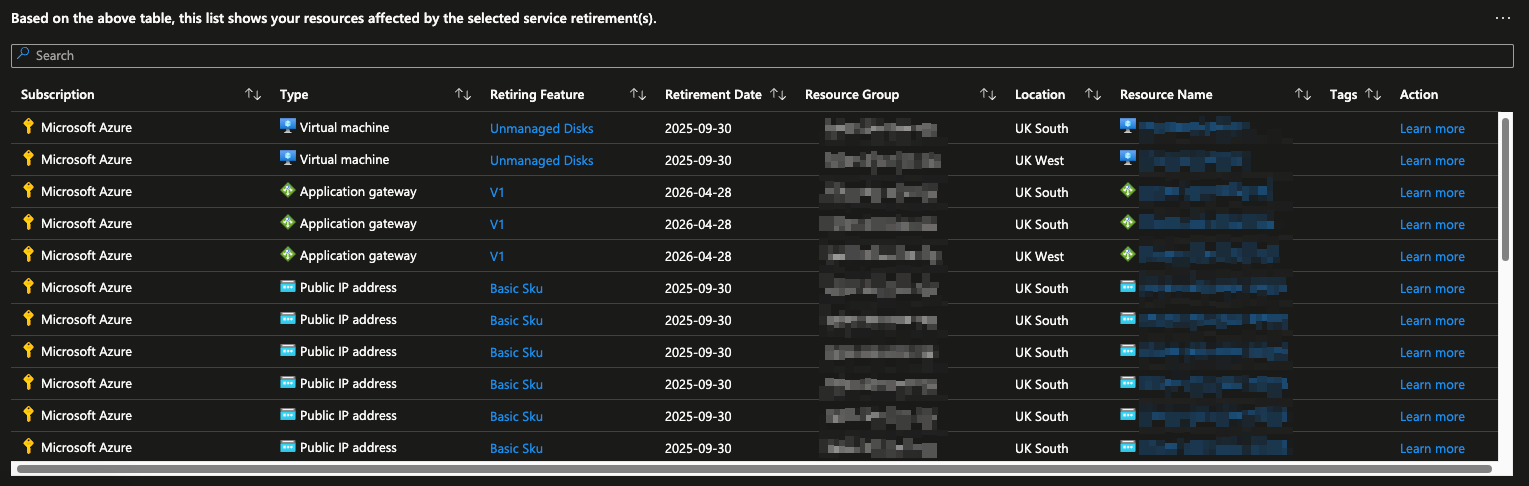
Now it should be noted that this workbook is currently in "preview"... And has been in preview since June 2023... Hmmm... not sure how long a workbook like this needs to be in preview for before it can be released for GA, but hey ho 🤷♂️.
To access the Workbook, you need to go into Azure Advisor, but here is the direct link: https://portal.azure.com/#view/Microsoft_Azure_Expert/AdvisorMenuBlade/~/workbooks
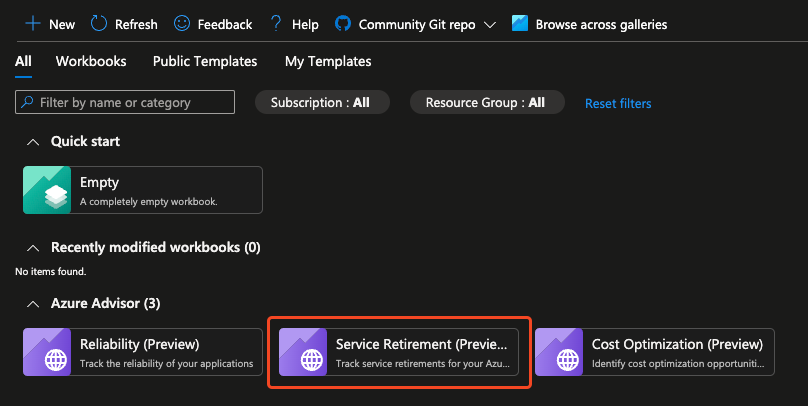
Now thankfully for me, there were no surprises when I looked at the Service Retirement Workbook for my Azure tenant. I was already aware of the resources retiring, and I already have a plan of action in place to make sure that these resources are migrated/replaced as necessary.
🚨 Word of warning!
Don't let this workbook be your one-stop shop for resources that are retiring in Azure. Do your homework and double-check everything! I am not saying that you shouldn't trust this workbook, as it gives a lot of useful information at your fingertips.
If you looked on the Azure Advisor workbook page, you might have noticed that there is a workbook called Reliability, which strangely enough is also in preview!
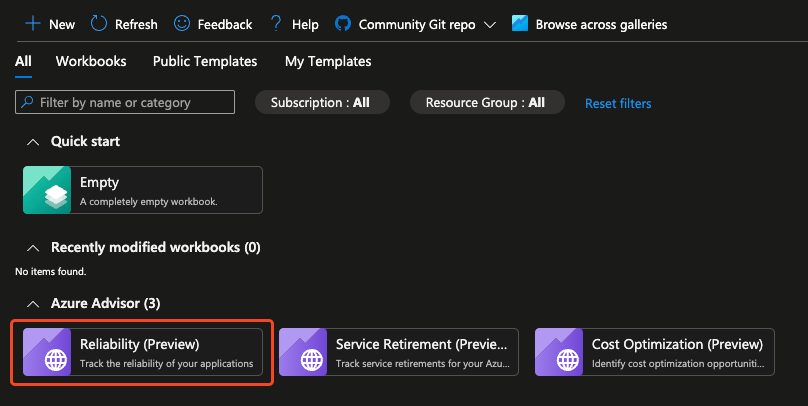
I was just casually flipping through this workbook to just see what information it would show me, and interestingly on the Storage tab, it was showing that I have several classic storage accounts that are due to the retired:
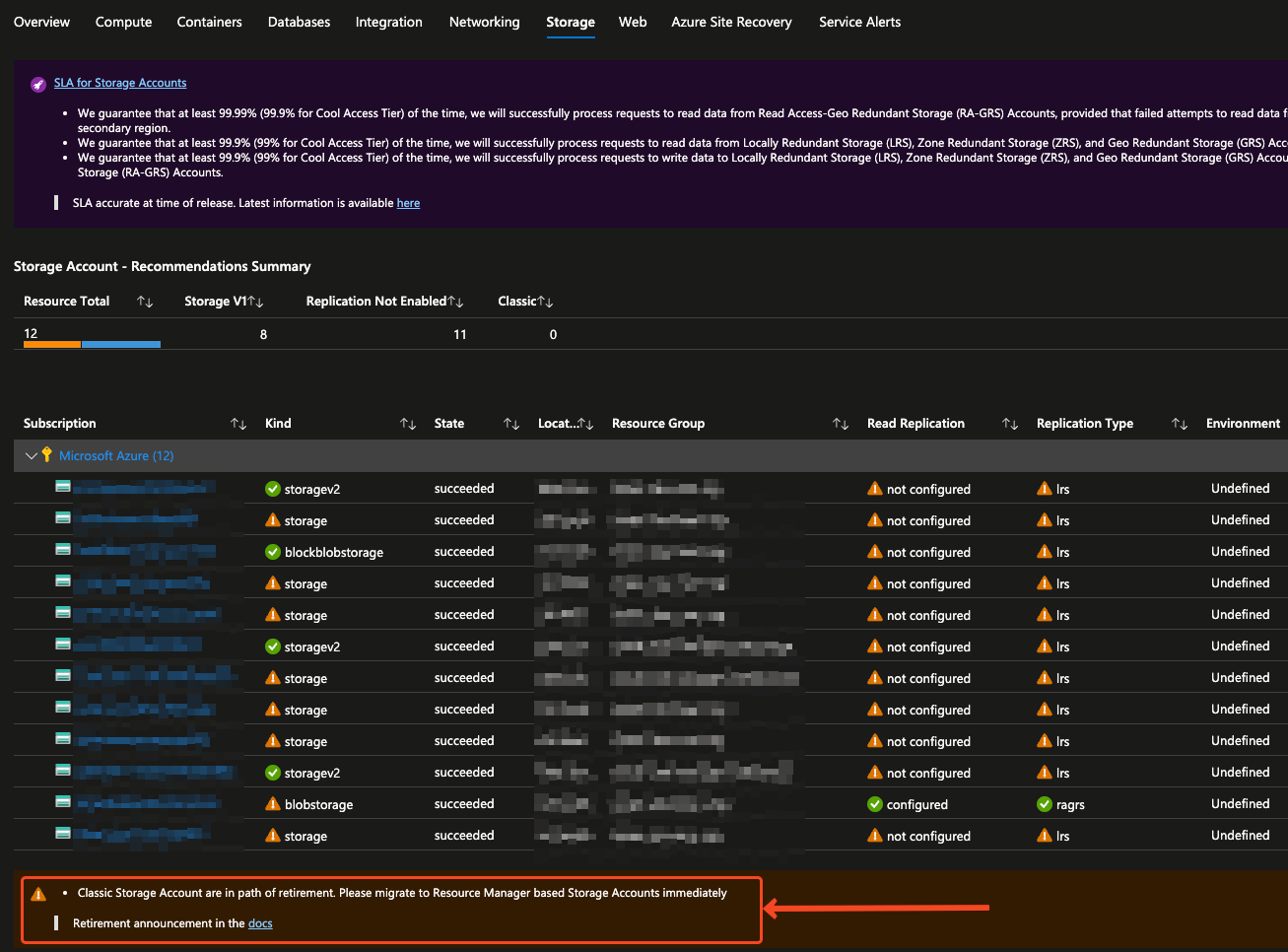
Hmm... That doesn't seem right! Flipping back to the Service Retirement workbook doesn't show any resources:
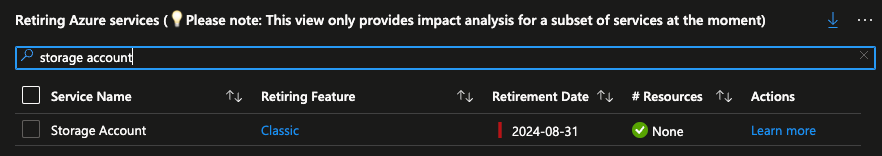
I double-checked in the Azure portal to just make sure, and I definitely don't have any classic storage accounts 😮💨!
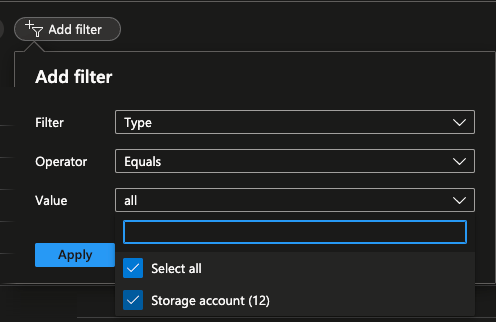
So this is just a word of warning to just be careful, and not take these at face value as the Reliability workbook doesn't appear to be very "reliable"! But I guess that might be why it is still in preview, as all the kinks probably haven't been ironed out just yet!
Conclusion
If you haven't already checked out the Azure Retirement workbook, I highly recommend you do so now and hopefully there aren't any nasty surprises 🙃. Again, you need to double-check the retirements to make sure that it has been captured correctly and that it hasn't missed anything as the workbook is still in preview.
Big thanks also to Gregor Suttie for the Tweet, and not sure I have never come across this one before 🙃.